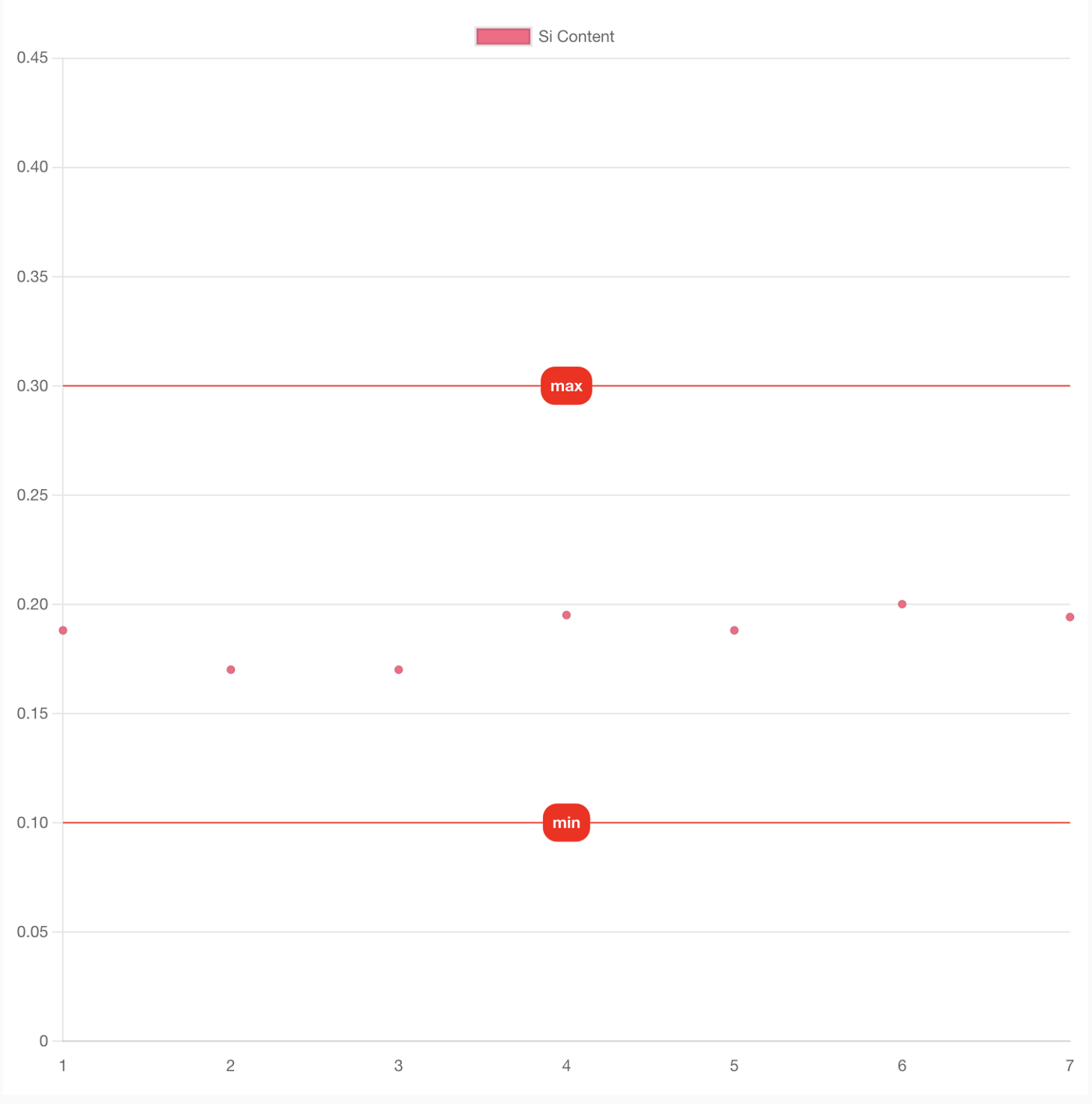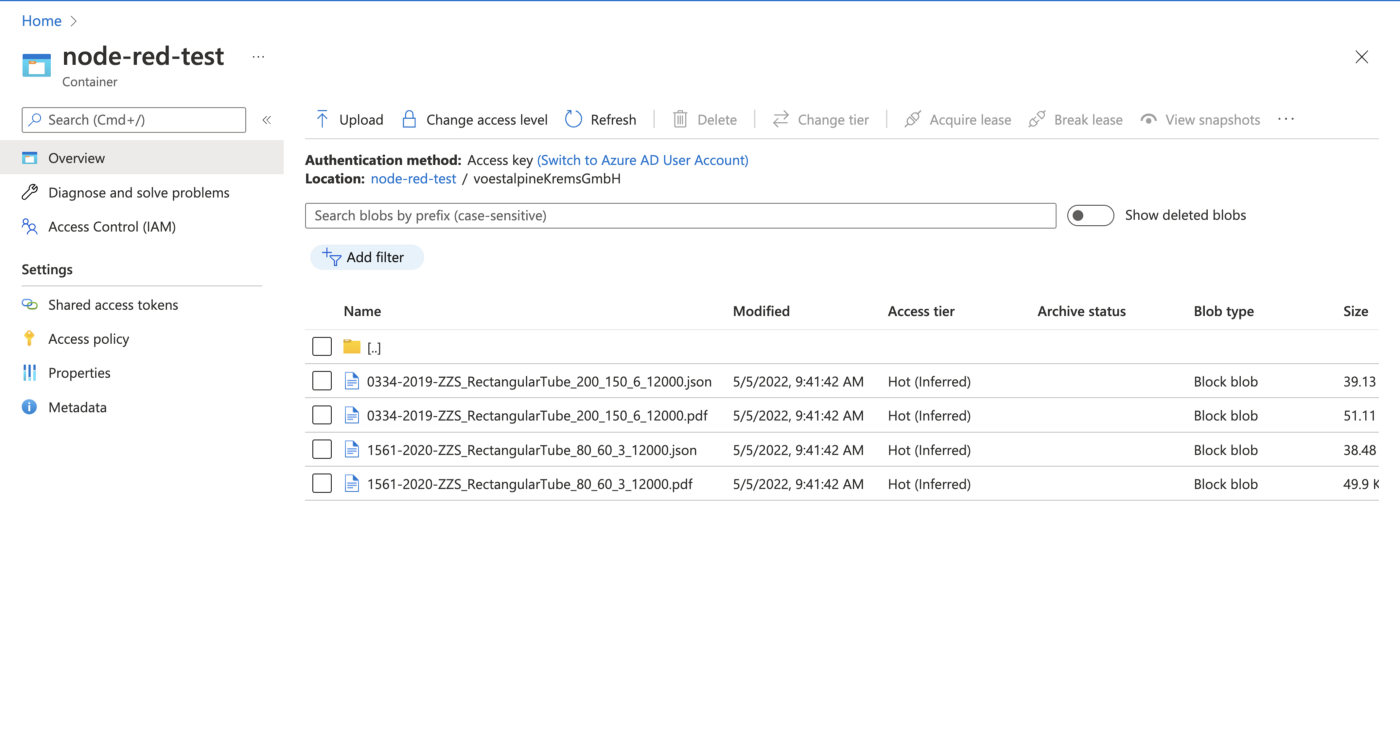From inspiration to implementation
Now that you are receiving electronic certificates from S1Seven, what can you do with all that data? Years spent using paper and PDFs mean it can be challenging to utilize JSON certificates fully. The main advantage of using JSON over PDF is that it is machine-readable. That means that it's straightforward to extract information.
This article will give you some inspiration for what you can do with that information, showing just a few of the infinite possibilities open to you when using JSON certificates.
Automated quality inspection
Many users manually inspect incoming certificates to ensure that the chemical composition and inspection properties are within tolerance. This is a time-consuming and error-prone process that can be easily automated.
An example of an easy way to set this up is using Node-Red (a low-code platform — more on this at the end of the article). Node-Red can read incoming certificates and check that each property/element is within the specified tolerances. A notification can be sent when a certificate is outside the specified tolerance range.
Graphs
Another use case is to generate graphs on the fly based on incoming certificates. The following example measures each received certificate's Si (Silicon) content and plots the values on a chart.
This makes it easy for a human to quickly check the graph and ensure that each element is within the specified tolerance ranges. The above chart was generated entirely dynamically. The only required human input is selecting an element and indicating the desired maximum and minimum ranges.
Another use case for this graph is to compare materials received from one manufacturer with those of another. Plotting the relevant elements to a chart makes it effortless to see if, for example, one manufacturer is shipping lower-quality materials than another.
Click here to see how to set up and test this Node-Red flow.
Save incoming certificates to Azure
Another widespread use case is to save certificates to a cloud storage provider such as Azure. This is trivial to do using an existing node that allows you to connect Node-Red to your Azure account.
This can be configured in many ways, but an everyday use case is to save all incoming certificates in Azure as a backup. Click here to see how to link Node-Red to Azure and save incoming certificates!
Renaming and sorting certificates
Another use case is renaming and sorting certificates based on their properties. For example, one company receives PDFs, creates a folder with the manufacturer's name, and then renames the PDF based on several properties contained within the PDF.
This complex, slow, error-prone process can easily be automated using JSON certificates. For example, 20 JSON certificates were injected into a Node-Red flow. In less than a second, all those certificates were saved to Azure in the correct folders and renamed dynamically according to the properties in the JSON and PDF files.
Screenshot of Azure showing dynamically named certificates
Convert JSON certificates to PDF
S1Seven has published many useful tools that can be used along with JSON certificates, but if you are not a developer, using them can seem very daunting. The good news is that they can be easily integrated into Node-Red, which allows you to use them without having to write any code!
Click here to learn how to connect Node-Red to S1Seven's schema tools.
JSON to CSV
Some companies like to use CSV files to view and compare data easily, but generating CSV files from PDFs is time-consuming and error-prone. It requires a human to look at each PDF and transcribe the values of the properties they are interested in into a CSV file.
Again, this is simple to automate using a tool such as Node-Red. A flow can be created that listens for incoming certificates, extracts the data you are interested in, and automatically adds it to a CSV file.
The automatically generated CSV file can then be used to quickly compare data, create a graph, or even be stored on your local servers or a cloud storage provider such as Azure.
Conclusion
Of course, these are just a few of the possibilities available when using JSON certificates. These ideas can be tweaked, combined, or even changed completely. An example flow is available using Node-Red for each of the above examples.
Node-Red
Click here to learn more about Node-Red and how to install it.
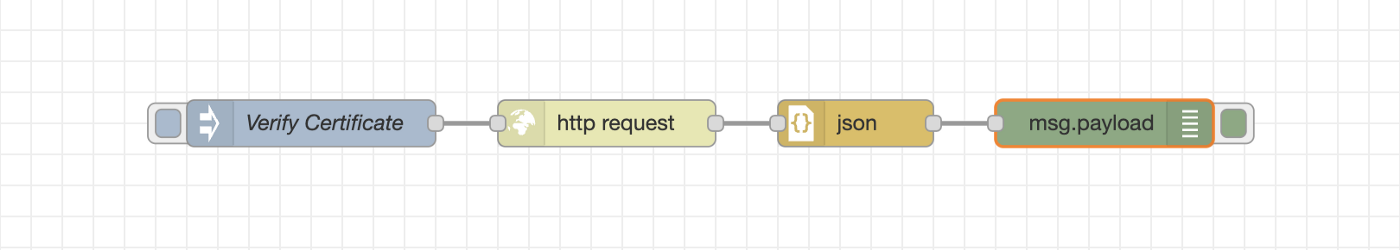
 Eamon O'Callaghan
Eamon O'Callaghan